Interplanetary travel
One of the main features of the Celestial Expanse is the various unique planets you can explore, but you have to actually get to them first, here's how.
Traveling between a planet / it's orbit
You can only travel between the orbits of planets, not the planets themselves, to get from a planet to it's orbit fly up in any spaceship, once you reach y360 you will be taken to the orbit of that planet. To get back down just descend, once you get to y15 you will teleport to the actual planet.
If you aren't sure whether you are in orbit or not, you can always do the
Rift drives
Rift drives are the main way to travel between planets, once fueled, you can easily teleport between different planetary orbits.
Crystallized radon
Crystallized radon is what fuels rift drives, There are a few ways to get it but here are the two easiest:
- Mining redstone ore. (it will sometimes drop)
- Refining amethyst shards and redstone dust. (See materials refinery)
To fuel your rift drive with radon, place a furnace on your ship and put the radon in the top slot. (where you would usually put the item to be smelted)
Teleport signs

The format of a teleport sign
These are how you tell your ship where to jump to, to make one place a sign and write

An example teleport sign
Right clicking a sign like the one above would take you to EarthOrbit at the coordinates x1000, y50, z1000.
Note that the bigger your ship, the more crystallized radon it will cost to jump, so make sure you have enough to return home!
Coordinate lecterns

A coordinate lectern with a book
Coordinate lecterns are an alternative to teleport signs that allow you to easily store and access many
different warp coordinates while taking up much less space then a bunch of signs would, To convert a normal
lecturn into a coordinate lecturn all you need to do is place a sign on the front of the lecturn and write
Entries are stored in a book and quill that must be placed in the lecturn, to choose an entry flip to that page and shift + right-click the lecturn.
The format of an entry is:
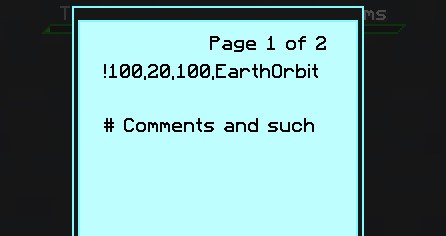
An example entry
The above entry would take you to EarthOrbit at x100, y20, z100. And the text 'Comments and such' would be ignored due to being after the #.
Orbit names
Below is a list of most currently available planet's and their respective orbit names